Sucesor espiritual de Valkyrie Profile en camino:
http://www.famitsu.com/news/201507/28084322.html
No has iniciado sesión. Por favor, inicia sesión o regístrate.
Postback » Mensajes hechos por Recap
Sucesor espiritual de Valkyrie Profile en camino:
http://www.famitsu.com/news/201507/28084322.html
Hablan Kamitani y el director de Leifthrasir:
http://www.famitsu.com/cominy/?m=pc& … y_id=95454
Ya anunciada adaptación para EEUU, por cierto.
Dengeki Play Station:

http://abload.de/img/odin10wpw9.jpg
http://abload.de/img/odin2pqpqd.jpg
allgamesbeta.com/2015/07/dengeki-playstation-vol-595-scans.html
Oh. Y a toda la panda de iletrados empeñados en ensuciar y ensuciar y ensuciar la Interné, que alguno aún caerá por aquí: es "Odin Sphere: Leifthrasir". Lo que hay entre la "F" y la "R" es "Þ", una "espina", no una "D", y se transcribe con "TH". Escandinavo para una nueva referencia a la mitología nórdica. Que hay que ver, eh.
¿Veis? Tanto la han ensuciado que hasta el Kamitani se ha contagiado:
Tácticas sobre damero con drama. Bandai. Basado en serie televisiva. Dengeki Play Station:

http://abload.de/img/other3i4rfc.jpg
allgamesbeta.com/2015/07/dengeki-playstation-vol-595-scans.html
Criminal Girls 2, PSV, Noviembre. Dengeki Play Station:

http://abload.de/img/criminal156pcc.jpg
http://abload.de/img/criminal2b8r1k.jpg
http://abload.de/img/criminal37voj5.jpg
allgamesbeta.com/2015/07/dengeki-playstation-vol-595-scans.html
Re: Zaregoto resume el avance de la Famitsu: se confirma modo clásico incluido (Odin Sphere sin más cambios que la reconstrucción de los gráficos -- habrá que ver si manteniendo el formato 4 : 3, aunque lo dudo), acción a lo Oboro Muramasa, nuevos "bosses" y nuevos patrones para los "bosses" antiguos, guardado de partida intercambiable entre versiones:

Re: Zaregoto nos traslada más detalles desvelados en la transmisión de Atlus emitida por Nico Douga esta mañana: el combate se ha reprogramado -- más ritmo, más "combos" (de ahí que ahora estemos ante un "action-RPG" y no un "RPG" [risas]), acelerado también sistema de cosecha, nuevos escenarios y "bosses", posibilidad de saltarse fases ya visitadas. Por ahora. Famitsu traerá más esta semana.
Oh. Y a toda la panda de iletrados empeñados en ensuciar y ensuciar y ensuciar la Interné, que alguno aún caerá por aquí: es "Odin Sphere: Leifthrasir". Lo que hay entre la "F" y la "R" es "Þ", una "espina", no una "D", y se transcribe con "TH". Escandinavo para una nueva referencia a la mitología nórdica. Que hay que ver, eh.
Renga Funsai Yuugi (WIN, gratuito)
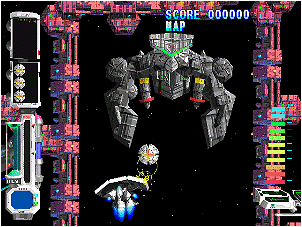
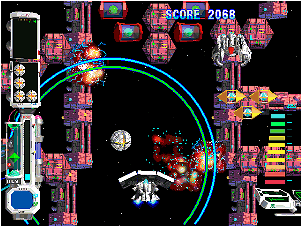
http://www.sinjidai.com/main/ora_wg.htm (descargas individuales para XP y W7 / W8)
Y así le está quedando el sucesor espiritual de Berwick Saga a su autor:

Es un juego básicamente de exploración. Los enfrentamientos, parece que se trata en realidad de evitarlos:
Vídeo promocional:
http://atlus-vanillaware.jp/osl/

http://www.famitsu.com/news/201507/20083815.html
Contenido adicional (¡!).
Y "teaser" para el próximo proyecto de Vanillaware para Atlus:
Odallus: The Dark Call (WIN, en desarrollo)
Odallus is a classic exploration/action game, inspired by Ghosts’n Goblins, Demon’s Crest and Castlevania.
http://www.youtube.com/watch?v=tiGoUvoLgkI
A la venta. En digital.
Postback » Mensajes hechos por Recap
Postback, 2005—2026