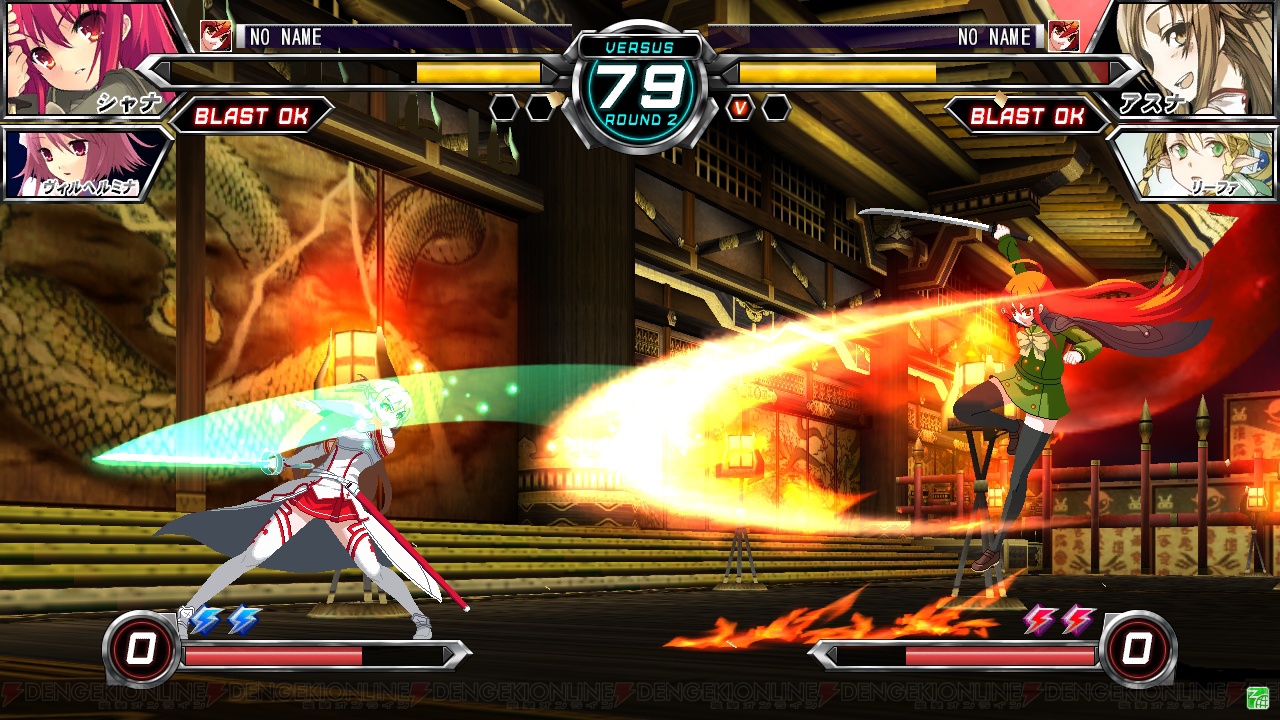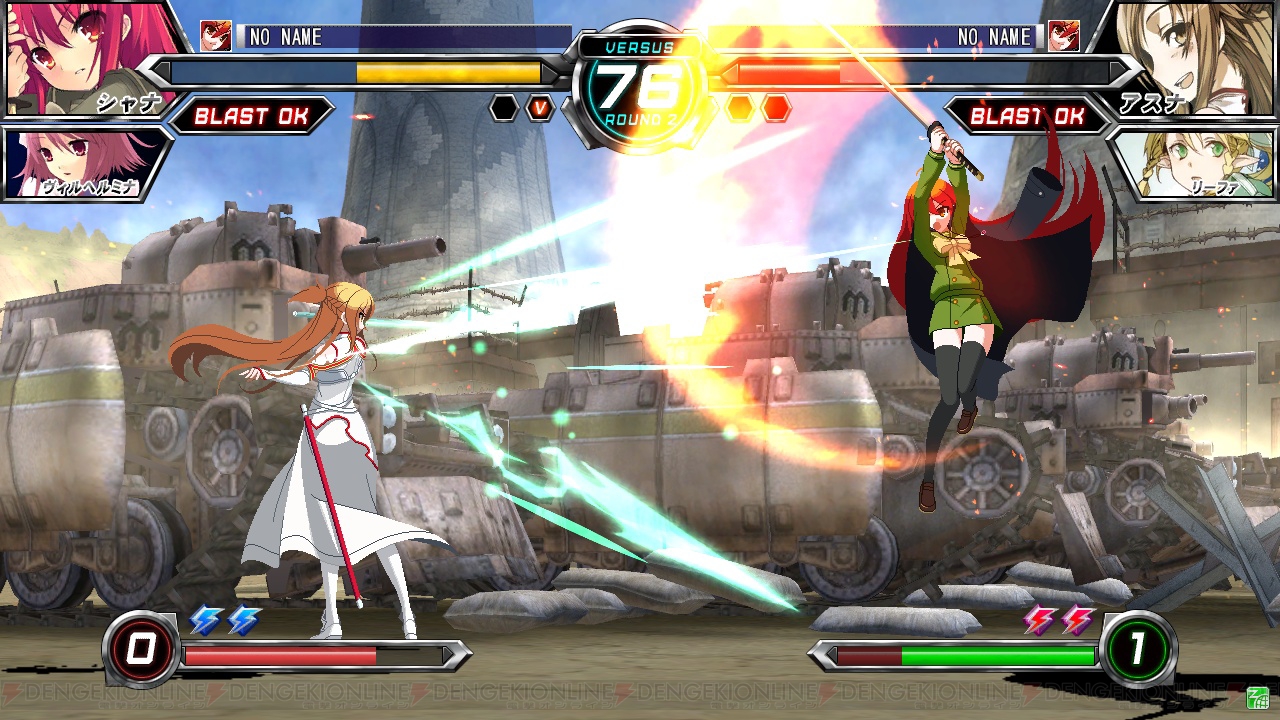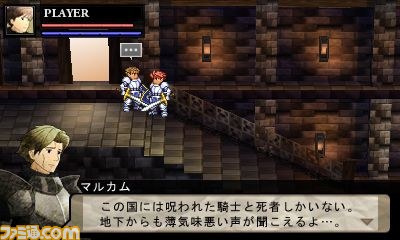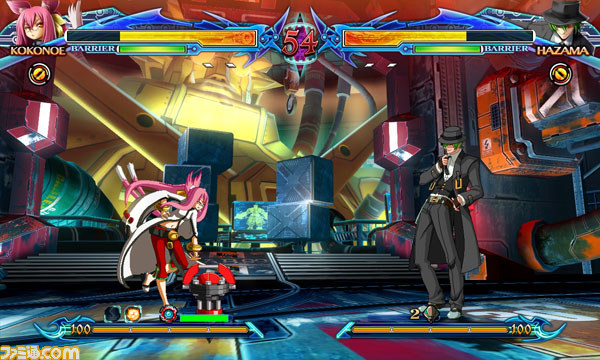Nuevo "lucha versus" con gráficos "bitmap" (no tanto para los escenarios, que son, una vez más, grotescos polígonos de otra era, pero eh...) de la mano de Sega, presentado en el TGS y sin muchos datos más. Celebra el vigésimo aniversario del sello editorial Dengeki Bunko y reunirá, por tanto, a las heroinas adolescentes de las series más afamadas del mismo, aunque el sitio oficial dejaría entrever que no faltarán personajes de la propia Sega:
http://dengekionline.com/elem/000/000/715/715326/
Huele a recreativa bajo All-Net, con la preceptiva versión de PS3 poco después y ASW en el desarrollo, pero Dios dirá.