Muchos quizás habréis leído ya que Postback se está reformando íntegramente. Tanto, que la próxima edición--cuando quiera que suceda, que no será pronto--será, un poco, un nuevo comenzar. De manera que era justo hacer que el carpetazo fuera algo más perceptible. El cambio del frontal trae consigo un buen puñado de arreglos, intentando que, ahora sí, todo el contenido del Sitio tenga una forma definitiva. Muchos textos se han retocado y muchas páginas han corregido sus desperfectos visuales, que afectaban todavía, particularmente, a los usuarios de navegadores distintos a Internet Explorer. Firefox se convierte así en el navegador aconsejado para visualizar el Sitio.
De paso, los Listados también han sido actualizados y corregidos, y quiero aprovechar para significar de nuevo la importancia de esta sección, que, más allá de su interés como base de datos, supone una minuciosa selección (personal) de la totalidad de las obras de los sistemas correspondientes que tienen algún valor cualitativo. No es algo frecuente de encontrar--quizás porque no haya muchos que se atrevan...--y adelanto que será--también--el motor del nuevo Espacio. La página de Enlaces igualmente se ha actualizado.
Probablemente aún haya fallos técnicos o incluso frases susceptibles de ser reescritas, pero aquí se cierra el episodio. Salvo el frontal, Postback se quedará para los anales tal cual hoy la vemos, y cualquier actualización será ya parte del contenido de Postback 2.0. No descarto hacerlo desaparecer, en realidad, una vez su contenido haya sido asimilado o integrado en el nuevo Espacio de alguna manera, pero no es algo de lo que haya que preocuparse aún.
También aprovechamos para inaugurar subforo, dada la entidad que empieza a cobrar en el Foro todo lo relacionado con el vídeo y la emulación, y, especialmente, para dar el lugar que merece a las utilidades de Calamity, con el orden y la claridad apropiados. Así, despejamos el subforo principal de todos los hilos relacionados con dicha cuestión, que serán trasladados o sustituidos.
Os pido perdones, ya de paso, por los ataques narcolépsicos que le dan al servidor últimamante. Son especialmente molestos si te cogen antes de darle al botón de enviar tras escribir un (prolongado) mensaje. Por si no os respondiera vuestra 'caché' en estos casos, os recomiendo copiar al portapapeles el mensaje antes de enviar.
Y os recuerdo que tenemos hilo para sugerencias y críticas, ahora que estamos de obras, donde soy todo orejas:
http://postback.geedorah.com/foros/view … hp?id=1232
Hala.


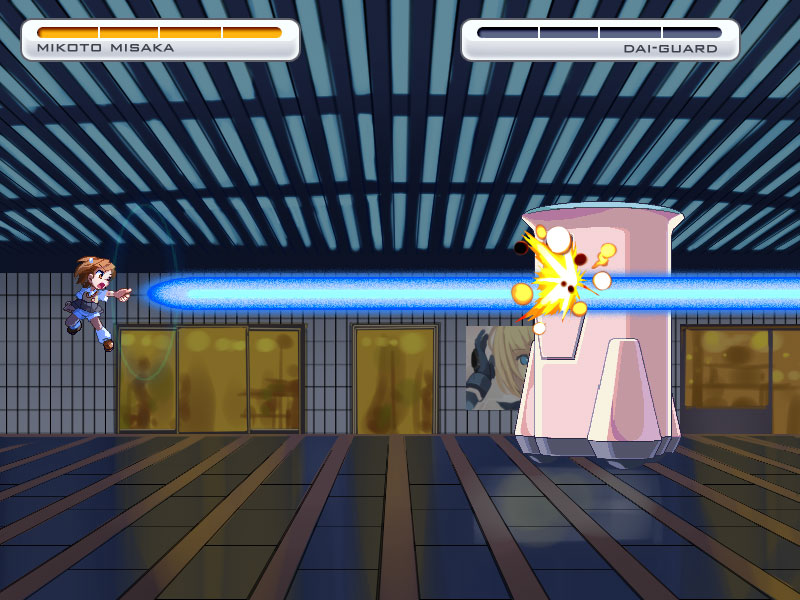
.jpg)













